Introduction
Privacy Statement
Features
Introducing Radiant Video Editor and Player. An iOS app that can edit and manage your videos with ease.
Sometimes, you inadvertently captures a special moment with your camera. You'd like to highlight it by zooming in, and share it to your friends. Sometimes you'd like to add a fun color to your videos. This app is for that.
We respect your privacy. We may share data related to advertisements such as "User clicked on an Ad". This data is collected only if you choose to allow "App Tracking" in the app. For more information on what data we collect, please visit our partner's website:
https://www.mopub.com/en/legal/privacy
In addition, we never collect your video/audio data. Your files are stored securely inside the device.
Video Cropping
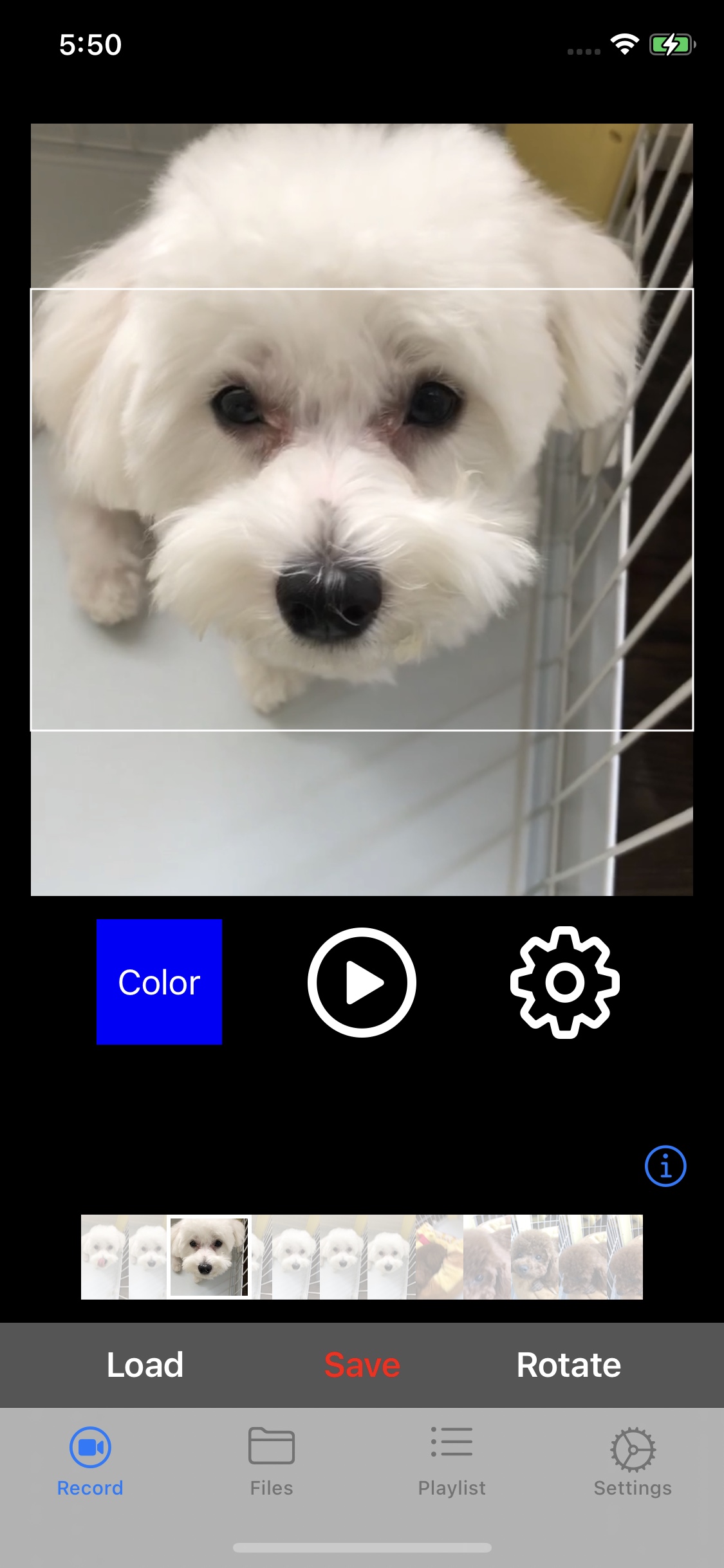
Crop the video simply by using your fingers to zoom in and out of the image. Make sure you slide through the timeline in the bottom to see if the whole video is alright.
Add Watermark to Video
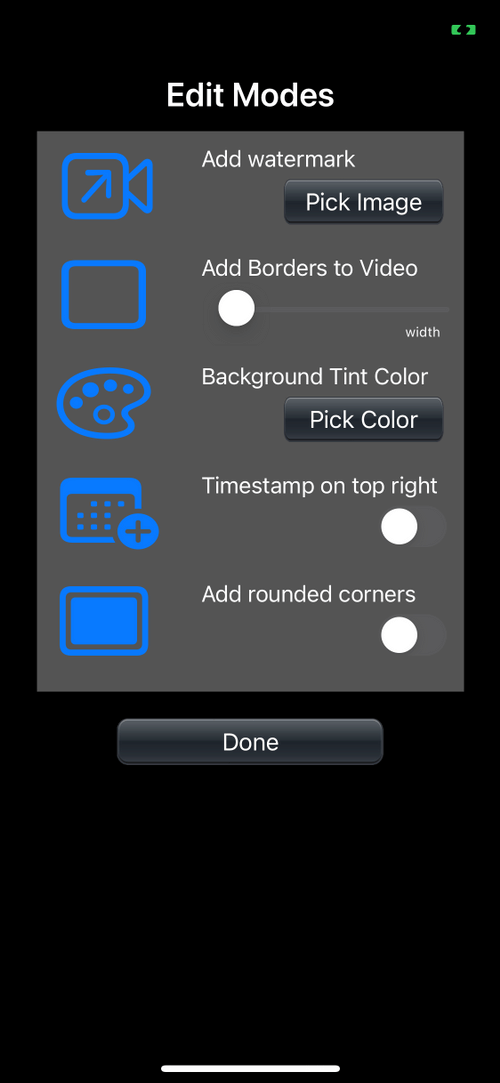
You can add watermark on your video.
First, press on the settings button.
Press "Pick Image"
Allow the app to access to your camera roll, and pick your image.
Select Done
The image should appear on the video.
You can drag the image anywhere on the video.
Set Video background tint
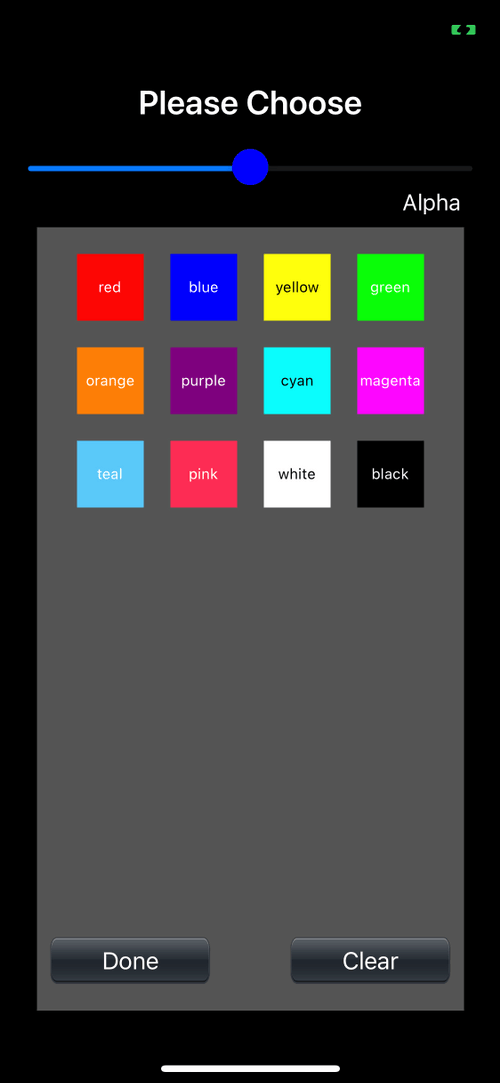
To add background tint color
Select "Color" on the left side
Select a color, and select an alpha value (for transparency)
The higher the alpha value, the stronger the background color.
Select done.
You may select clear to cancel any background tint color you've made.